February 9th, 2026
New

Your AI agent can now constantly improve, learning from your human agent replies, automatically.
Self-learning is the ability for your AI agent to learn from your human agent conversations, ensuring that you don't have to manually update its knowledge on an ongoing basis.
And, importantly, tell us how they could be better!
February 3rd, 2026
Improved
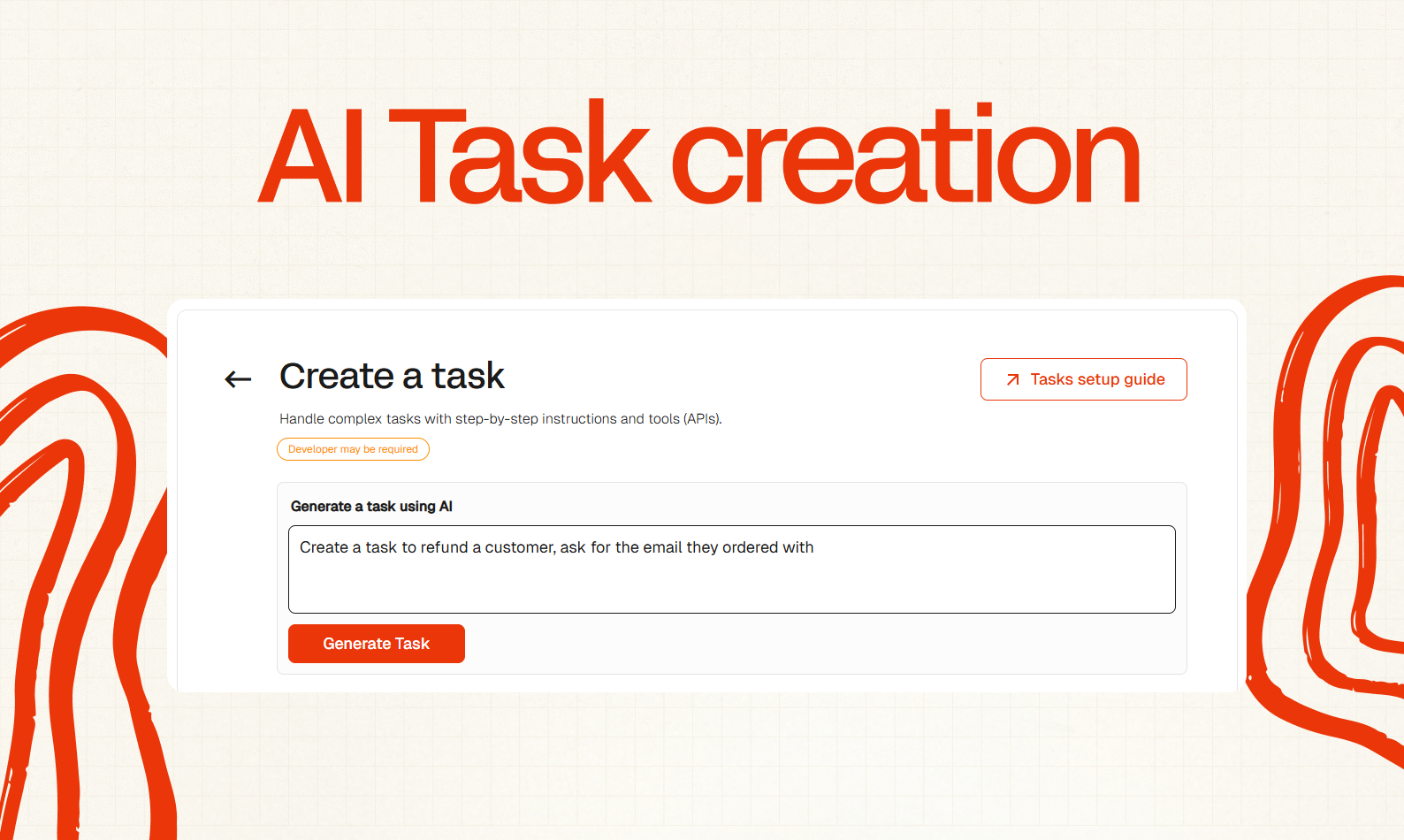
On top of our recent launch of Tasks, you can now use AI to create your tasks, instead of having to fill in all the fields individually.
Just describe in plain English what you want the task to do, hit “Generate Task” and watch the AI populate all the relevant fields.
It’ll even tell you when if a Tool would be necessary for the Task to work.
To try it out, log into your Dashboard and head to “Tasks & Tools”, then click “+New”.
January 29th, 2026
New

Don't already have help docs/a help center? No problem, we can help you generate one automatically from your historic tickets.
There are lots of reasons you may want to train on your past/historic tickets:
December 12th, 2025
Improved
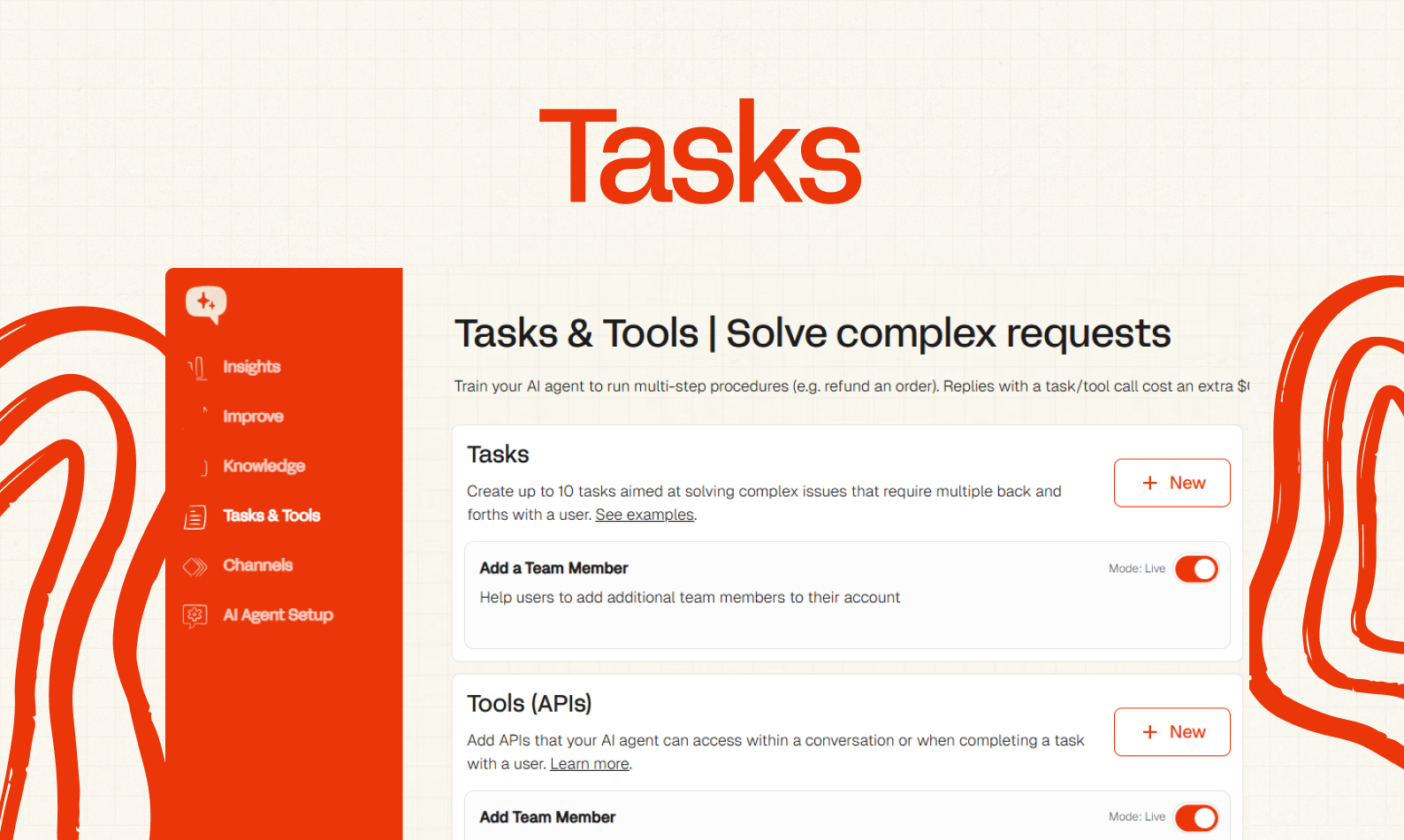
We have now made our Tasks feature available to everyone.
This means you can build complex multi-step processes for your AI agent to follow.
You can read about how you can use Tasks here, and get some inspiration for how you can use them here.
To test them out today, just login to your Dashboard and go to "Tasks & Tools".
November 20th, 2025
Improved
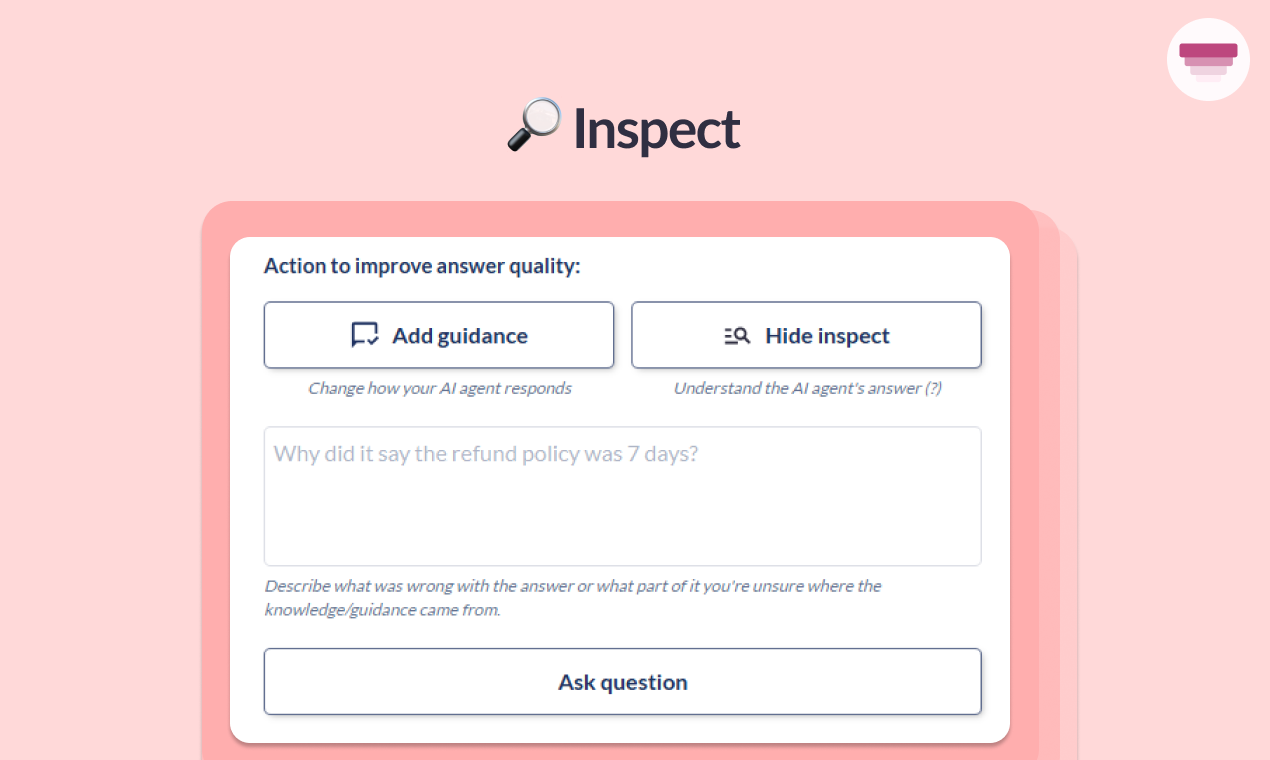
Occasionally with AI you don't always get an answer you expect, with our improved Inspect feature you can better understand your new AI agent's responses.
Just click Inspect answer then ask your question to better understand the answer.
November 17th, 2025

It’s been a little while coming (and a good amount of work!) but I am happy to announce we have now obtained our SOC-2 Type II certification!
SOC 2 Type II is an independent audit that shows a company is following strict security and privacy practices to protect customer data.
While a Type I report checks that the right controls exist, a Type II report goes further by verifying that those controls were actually working effectively over a period of time.
Hopefully this should help us to:
Build trust: Proving to you (our customers and partners) that we handle your data securely.
Reduce risk: Ensuring we have strong processes around security, availability, and data handling.
Operate maturely: Demonstrating consistent, well-run, industry-recognized internal security practices.
If you would like access to our Trust Center or SOC-2 report, just get in touch with us via our chat.
November 3rd, 2025
New
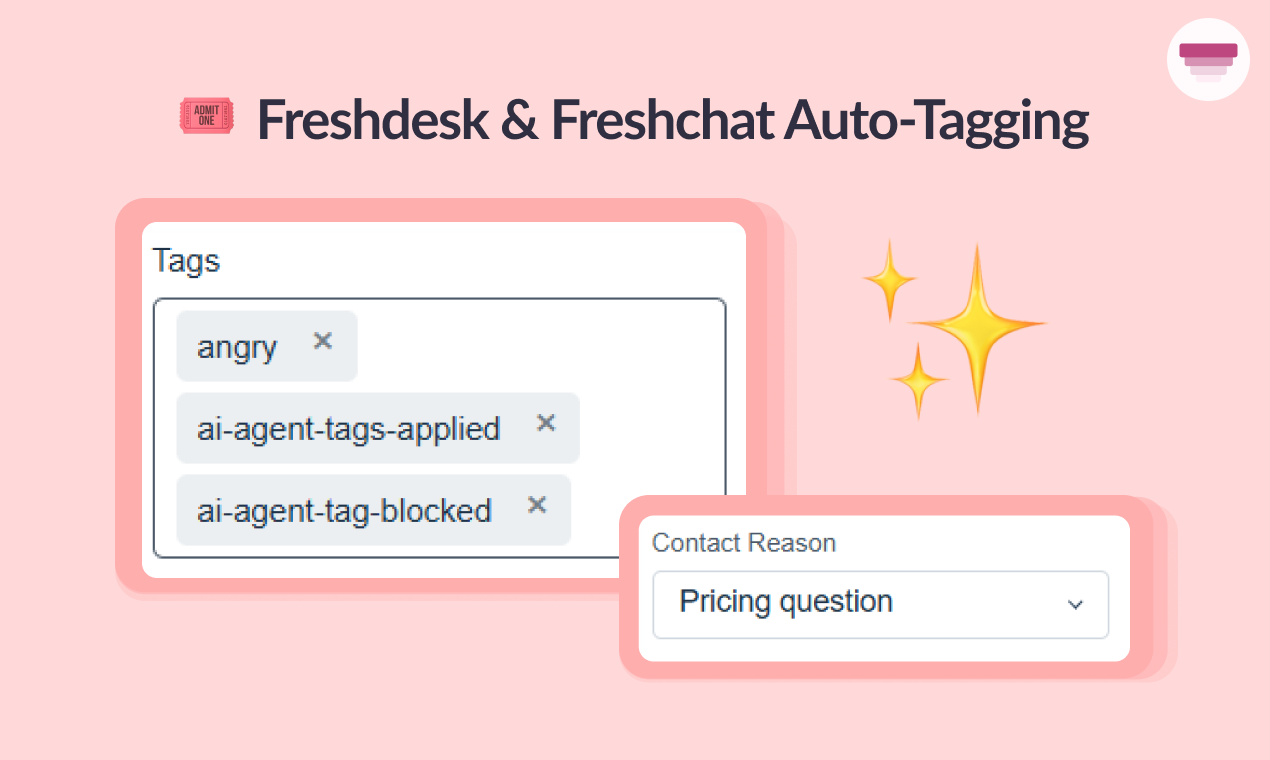
You can now use AI to automatically tag your Freshdesk tickets and Freshchat conversations.
It can take hours of repetitive work to tag and categorize your support tickets and emails each month.
But now your AI agent can automatically do this classification and categorization for you, directly in Freshdesk, accurately and consistently, so you can focus on understanding what your customers are asking and how they are feeling.
You can also use it to decide which tags or custom fields categories you want your AI agent to reply to, and which you will handle yourself.
Learn more here for Freshdesk and here for Freshchat.
October 30th, 2025
Improved
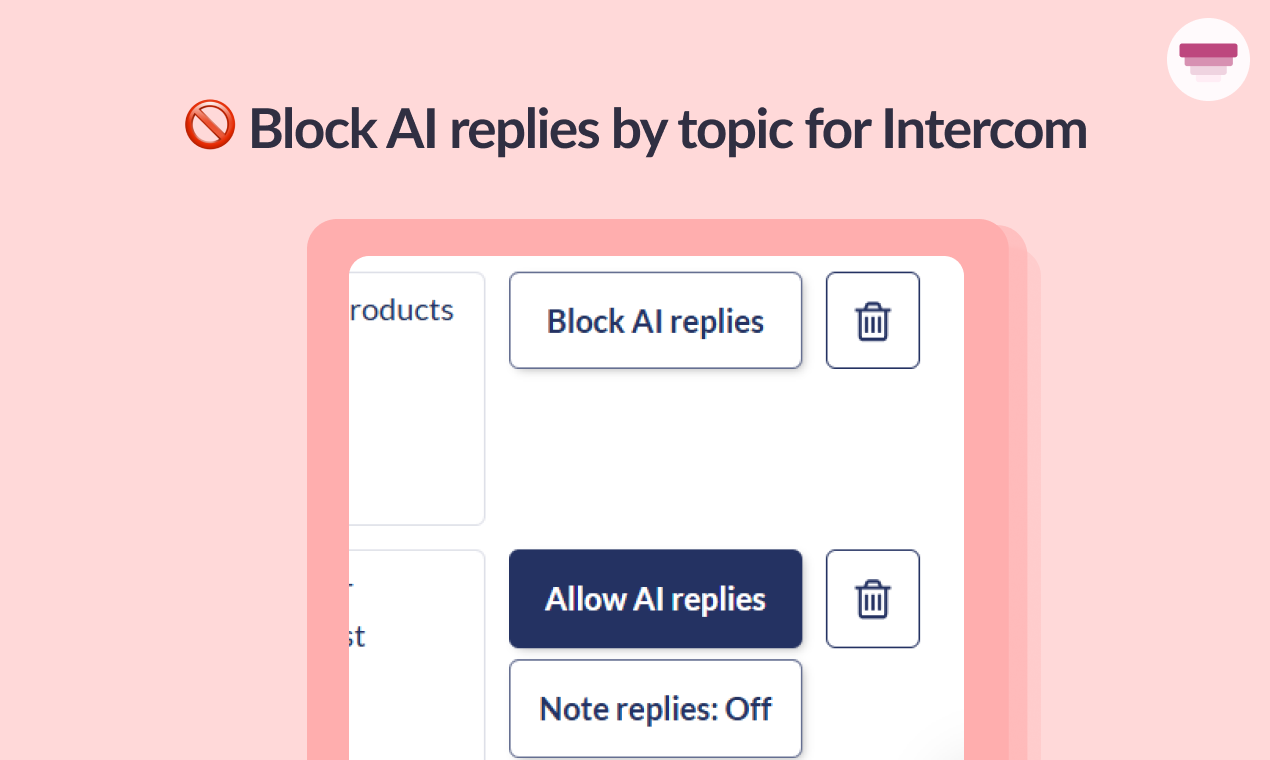
Now you can control which types of conversation your AI agent replies to in Intercom with our block AI reply by tag feature.
For each tag or conversation attribute you can decide whether you want to use your AI agent or not.
October 28th, 2025
Improved
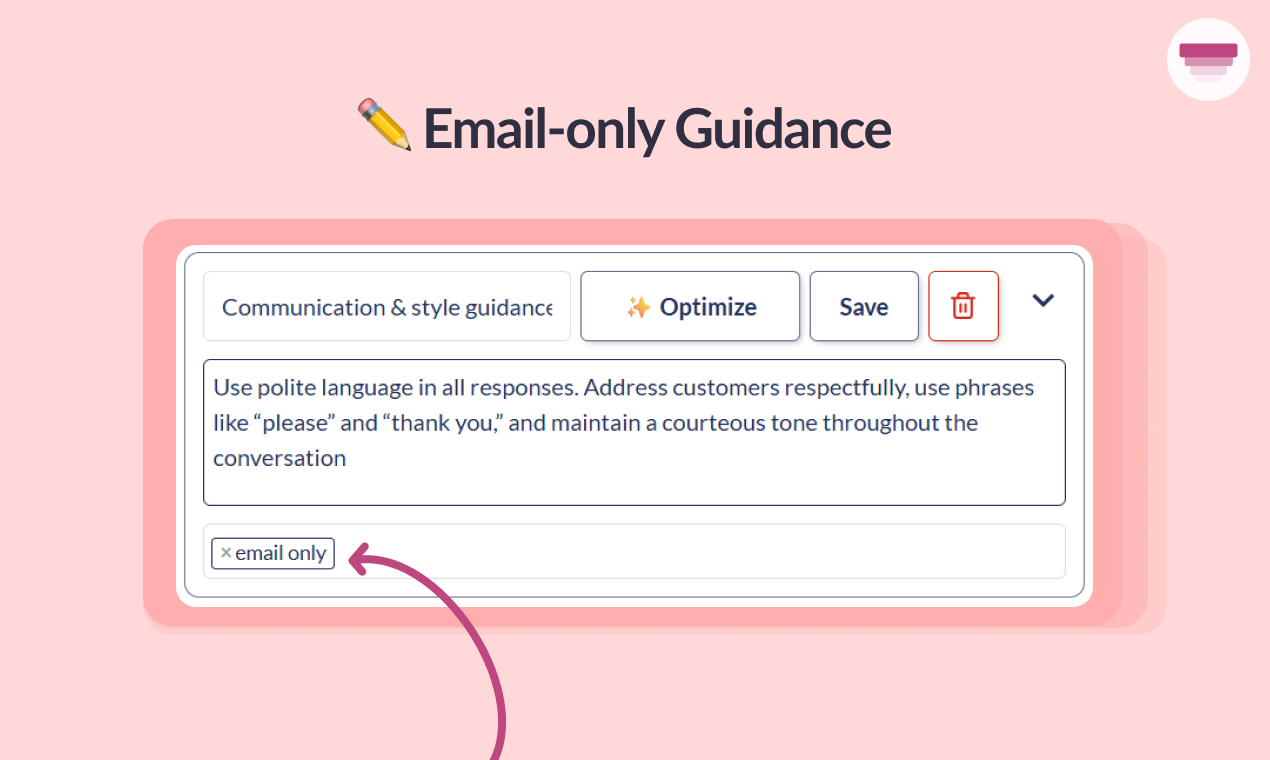
We often don’t chat in the same way we email, so to reflect in your AI agent, you can now specify whether your Communication & Style guidance is for your agent everywhere, or only for email replies.
Go to Improve > Guidance and either enter a new piece of Communication & Style guidance or edit an existing one, then select “Email only” from the drop down at the bottom of the guidance.
October 22nd, 2025
Improved
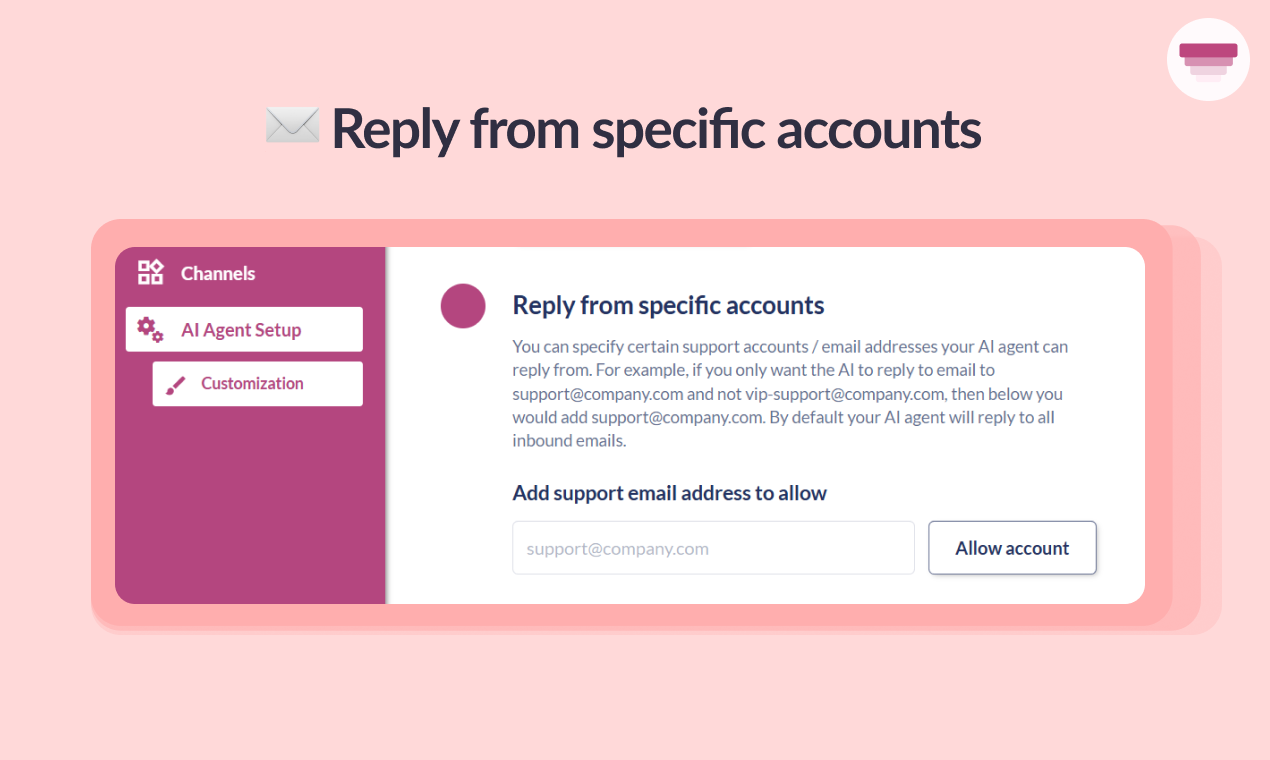
If you’re a HubSpot or Gorgias user (especially those with multiple accounts or brands), you can now specify which email accounts you want your AI agent to reply from by allowing accounts.
To do this, go to AI Agent Setup > Customization and scroll to the “Reply from specific accounts” section.
Enter the accounts you want your AI agent to reply from, click Allow and you’re all set!